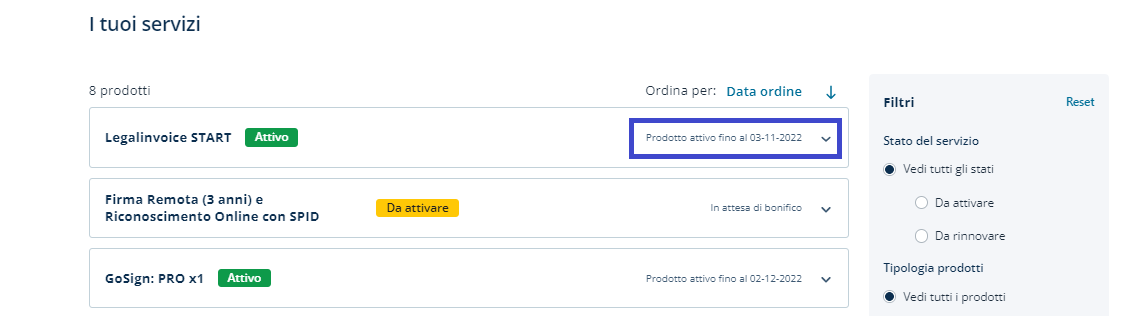How to check the expiration date of Legalinvoice START
How to check the expiration date of Legalinvoice START
To check the expiration date of Legalinvoice START, access the Customer Area of the InfoCert Store using the email address and password with which you are registered.
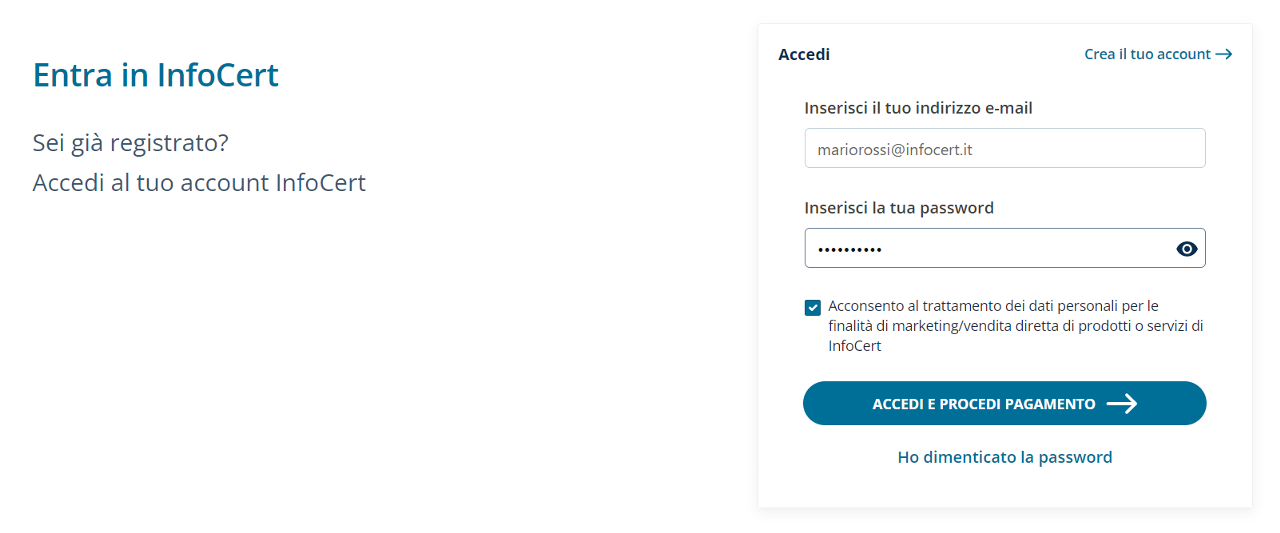
Once logged in, click on the "Your services" section
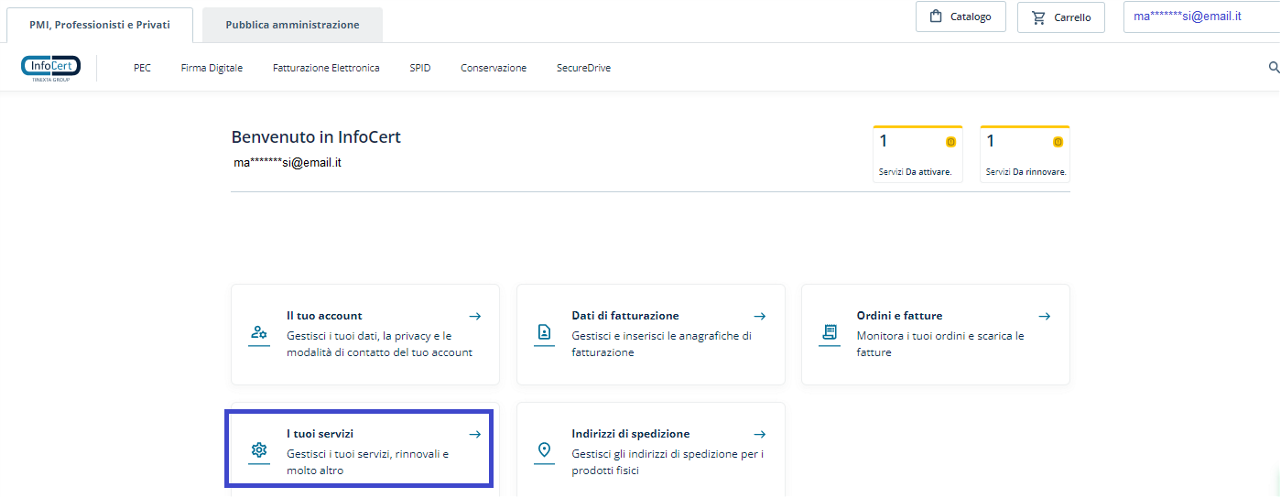
Locate the Legalinvoice START service, you will be able to see the deadline next to the service.